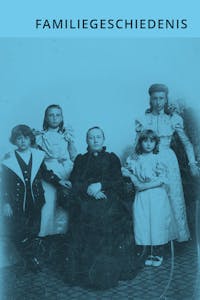Experienced researchers know that searching for information can be difficult. You only learn by doing – and by reading this page with searching tips! Good luck!
With these tips you can better use the options in the search bar.
Search for more people at the same time
You can search for more people at the same time by clicking the plus sign after “person”. The amount of people you can add is unlimited, but in practise you might not want to search for more than two to three people at a time. Especially when searching for marriage certificates is it convenient to search for two people.
Using the list of synonyms
It is possible to search for different notations of the same first and/or last name in one search. Next to the search bar “Last Name” and next to the search bar “First Name” is a button where you can enable (green tick) and disable (red cross) this option. In general, this option is disabled. The lists of synonyms of first and last names came into being partially due to the comments of users. Suggestions for new synonyms are always welcome.
Use the search bar “All fields”
You can use the search bar “all fields” to narrow down your search. You can do this by searching for an occupation or street name, for example. By using more than one search term, only results that include all those words will be shown.
Search by date
The last option in the search bar is “Period”. You can use this field to search for:
- Year ‘yyyy’
- Date ‘dd-mm-yyyy’
- Periods of months: ‘m-yyyy’ and ‘mm-yyyy’
Be aware that this field has two bars, and both must be filled in.
Sources in the Zeeland Ancestors with the date yyyy-mm-dd, like the source Trouwgeld, can also be found using the standard notation of dd-mm-yyyy.
Searching for a specific date will also work in the search bar “all fields”, IF
- The date is in quotes, “dd-mm-yyyy”
- The date is written down like “dd-mm-yyyy”
Civil status death certificates have a different system of dates: they write down the months January-September like “dd-m-yyyy” or “d-m-yyyy”.
Search with more terms per field
There are more options to search for more words than just the “all fields” one. You can also search for more words in all the other fields, if you use OR between the words. For example, in the option “last name”: Maliepaard OR Maliepaart OR Malipaard. In the option “town”: Vlissingen OR Middelburg.
Searching with wildcards
A wildcard is a symbol in your search indicating that you are not quite sure what it should say. There are three wildcards you can use to leave one or more letters open:
- An asterisk (*) for more letter characters, but only after the third letter. Searching for example ‘Malip*t’ can result in: Malipaart, Malipeart, Malipart.
- Underscore (_) and question mark (?) before one or two letter characters. Searching for example ‘Mal_paard’ can result in Malipaard and Malepaard. These two wildcards can be used as first or second letter character. Searching ‘_la_ina’ in the field ‘first names’ can result in: Klazina, Klasina, Clasina, Clazina, as well as Blasina and Blazina.
You can also combine both: Mal_p*t can result in: Malipaart, Malepaart, Malepart, Malipart.
You can also use wildcars in the search bar: HH??* or H_* will show you all names that start with the letter H.
Using a wildcard instead of an accented character
Because many ancestors of Zeeuws people come from Wallonia and France, sometimes last names are written with an accented character, like Totté or Osté. Sometimes first names also have accented characters if they are French or biblical in origin, like Thérèse or Daniël.
These accented characters are also in the database. However, sometimes they might be missing. It might be worthwhile to search with a wildcard instead of the accented characters, like Dani?l if you are looking for Daniël.
Search using a specific word combination
If you want to search for words in a specific order, use quotation marks “…”. If you are looking for a double first name, search for “Johanna Pieternella”. This can also be used for full names, like “Jansen van Rosendaal”.
Narrow down the search
When a search gives you too many results, try narrowing it down. You can do this by source, role, and town.
Sort the results
The results will automatically be sorted by last modified. The records or mentions that are added most recently will be shown first. You can also sort by last name, first name and date.
Look at the results in a different view
You can look at the results in two different ways: table view and detail view. Table view shows a maximum of 20 results. For the next results, you have to go to the next page. You can click the entry to read the details. You don’t have to do this in the detailed view.
Sort by records
All civil status records are separate sources. This also includes:
- Declaration of paternity (those that part of the birth records)
- Divorce certificates (those that are part of the marriage registry)
- Excerpts from death certificates (those that are part of the death records)
If you want to search one of these sources, you have to refine the source on the right side of the page.
You have to take this in consideration especially with excerpts of death certificates. If someone passed away somewhere other than their official place of residence, you will be able to find this in two municipalities. (The civil servant of the civil status records in the municipality where they passed away sent an excerpt of the death certificate to their colleague in the municipality where the deceased lived. This civil servant wrote the excerpt in the death records in their municipality. He used a form for the death certificate, which meant that he would copy the description with utmost precision. The excerpt itself was added to the records.)
“Unfortunately, nothing was found.” – now what?
If your search yields no results, the following can be the problem:
- You searched for too many words. Try only searching for one and limit the search by refining it using the filters on the right side of the webpage.
- Maybe you searched within a specific time period. Sometimes it can help to search without specifying a time period.
- You might still be refining your search on. Check which filters are on and disable the ones you don’t need to use.
- You might have made a spelling mistake.
- Your query term doesn’t exist. Try using a different one.
- The record you are looking for is not public yet. Birth certificates are public after 100 years, marriage certificates after 75 years and death certificates after 50 years.
- The person you are looking for is not from Zeeland.
- You have misspelled the name of the town.
- The information you are looking for is not available in Zeeland Ancestors. For an overview of all available sources check out Zeeland Ancestors’ Sources.
- The information was available in the predecessor of Zeeland Ancestors (ISIS), but is not yet available on the new website.
Looking at the civil records per register
Those researching births, marriages or deaths during a specific time period within a municipality can search for the records per register. There is an inventory of the registers of civil status in Zeeland during 1796/1811-1980. This inventory includes the birth, marriage and death certificates in alphabetical order per former municipality. They are ordered by function (birth, marriage, death) first, and then by year. The inventory number is made up of a three-letter code, the capital letter of the function of the certificate and the year. The year after every inventory number is a link to the mentions of the certificates from the concerning register.
Different notations in your search results
It is possible to show multiple notations of the same first and/or last name with one query term. Next to the search bar ‘Last name’ and ‘first name’ is a button which you can use to enable this option (green tick) or disable it (red cross).
The synonyms lists of first- and last names are the result of 13 years of Zeeland Ancestors. For the most part, the links between two names are made based on the reactions of users. Don’t hesitate to suggest a new link by emailing us, zeeuwengezocht@zeeuwsarchief.nl.
Read more about the sources in Zeeland Ancestors
In order to better understand our sources, you can read:
- The Zeeland Ancestors’ Sources on this website. Here you will find information about the sources used to create Zeeland Ancestors, the person database of the Zeeuws Archives.
- The research guide about a specific source on this website. Please use our research guide.
Order photocopies
Often not all information from the original source is included in Zeeland Ancestors. This concerns for example the statement of succession, which describes the deceased’s possessions. It is possible to order photocopies of a source via Zeeland Ancestors. This is convenient if you cannot or do not want to visit the reading room in the Zeeuws Archives in Middelburg to look at the original source. Information about our fees can be found here.
Please note that not all photocopies or reader prints can be ordered.
Discover the research guides and the reading room
Zeeland Ancestors can help you start your research into your family tree: you can find names and data from your ancestors. But there is much more about them to be found. How did they live? Were they rich or poor? Did they own their own house? More information about living and working in Zeeland can be found in the research guides on this website. If you found a source that is not yet digitalized, visit the reading room in the Zeeuws Archives in Middelburg. Our skilled employees would love to help you continue your search!